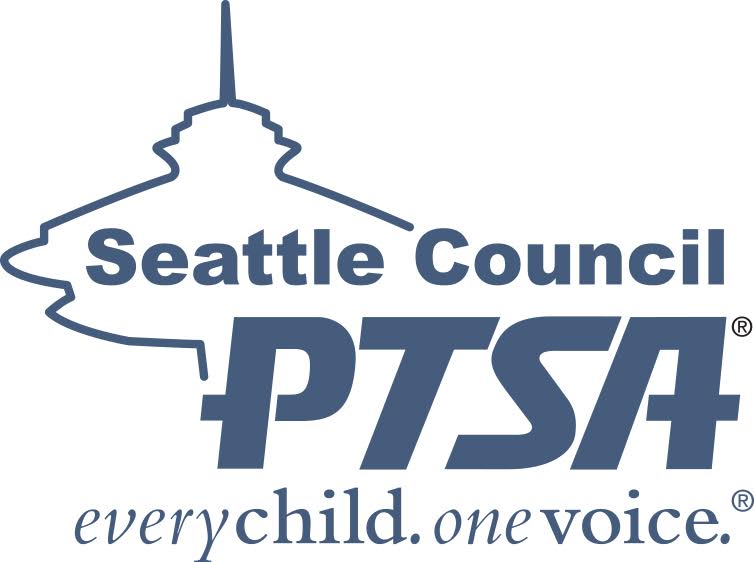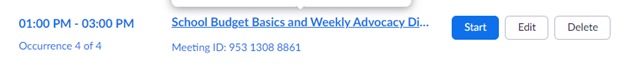Hybrid Meeting
Using the National PTA Document as our framework, we are creating a condensed document to create a space for feedback and input from the community.
National PTA has 2 video for training
Video 1 : Part 1 Technology
Video 2 : Part 2 Facilitation
All meetings will not be the same due to technology and access, but hybrid meetings have removed a barrier for participants in our community that we didn’t have before
Please reach out to Communications Director, June Nho Ivers at june.nho.ivers@scptsa.org for feedback or write comments in the google document.
Technology and Facilitation together make the experience, and make sure you center the participants who are unable to attend
How to set up Interpretation Services on Zoom
IN PREPARATION OF YOUR MEETING
Determine which languages you need interpretation services for.
Secure/Schedule interpreters. You will need their email addresses.
Share meeting link with interpreters.
Log onto Zoom.com and sign into your account. Click on meetings in the left corner and select the specific meeting from the list.
(See Below)
Click on the second rectangle from the right “edit”
5. At the bottom of the page fill in the email addresses of the interpreters that you will have present at the meeting and select the languages. (example English -> <- Somali)
6. Save
THE DAY OF THE MEETING
Click on the 4th icon from the right “Interpretation”
On the day of the meeting, start the meeting and select interpretation at the bottom of the screen
The interpreters that you entered should be here, but you can update as needed or add more.
When all of your interpreters are present in the meeting – press start.
SCPTSA has made a video / and audio file that is helpful for playing during the meeting to help people get into the correct interpretation room.
Access our Google Drive of Interpretation Resources for our Zoom Welcome Powerpoints
PowerPoint and Audio in Google Drive
Audio Links for Zoom Instructions here
Powerpoint and Google Slide Instructions